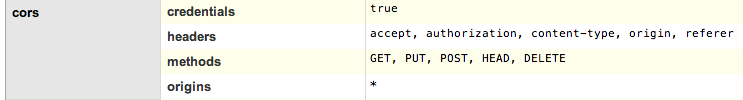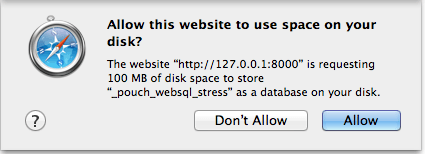If you see the error:
XMLHttpRequest cannot load [...] No 'Access-Control-Allow-Origin' header is present on the requested resource. Origin [...] is therefore not allowed access.
or this one:
Cross-Origin Request Blocked: The Same Origin Policy disallows reading the remote resource at http://[couchDBIP]:[couchDBPort]/[dbname]/?_nonce=[request hash]. This can be fixed by moving the resource to the same domain or enabling CORS
it's because you need to enable CORS on CouchDB/Cloudant/whatever you're using. Otherwise, your scripts can only access the server database if they're served from the same origin — the protocol (ex: http://, https://), domain, and port number must match.
You can enable CORS in CouchDB using curl or the Futon web interface, but we've saved you some time by making a Node script called add-cors-to-couchdb. Just run:
$ npm install -g add-cors-to-couchdb
$ add-cors-to-couchdbOr if your database is not at 127.0.0.1:5984:
$ add-cors-to-couchdb http://me.example.com \
-u myusername -p mypasswordYou can check that CORS is now enabled by visiting http://localhost:5984/_utils/config.html in your browser. You should see something like this:
Reading from/writing to a local database from an iframe with a different origin will cause PouchDB to throw a No valid adapter found error in Firefox. This is due to Firefox's IndexedDB implementation.
IndexedDB has a same-origin restriction. Read/write operations from another origin will always fail, but only Firefox triggers a No valid adapter found error. Chrome / Opera will instead throw an UnknownError.
On iOS and Safari, if you expect your app to use more than 5MB of space, you will need to request the space up-front from the user. In certain versions of Safari, you can never request more than what the user originally grants you.
To get around this, when you create your PouchDB, use the opts.size option for the expected maximum size of the database in MB. Valid increments are 10, 50, 100, 500, and 1000. For instance, if you request 50, then Safari will show a popup saying "allow 50MB?" but if you request 51, then Safari will show a popup saying "allow 100MB?".
If you don't use the size option, then you'll be able to use up to 5MB without any popup, but then once you use more, there will be a popup asking for 10.
new PouchDB('mydb', {size: 10}); // request 10 MB with a popup
new PouchDB('mydb', {size: 50}); // request 50 MB with a popup
new PouchDB('mydb'); // implicitly request 5 MB, no popup until you exceed 5MB
This does not affect any backend other than Web SQL. Chrome, Android, and Opera do not show the popup. On PhoneGap/Cordova apps, you can also use the SQLite plugin to get around this problem. Here's more information about storage quotas and details on the Safari/iOS bug.
Don't worry, nothing is amiss, this is expected behaviour: During PouchDB's initial replication PouchDB will check for a checkpoint, if it doesn't exist a 404 will be returned and a checkpoint will subsequently be written.
Are you in private browsing mode? IndexedDB is disabled in private browsing mode in Firefox.
There is a limit of one database per app in some versions of the Android WebView. Install the SQLite plugin, then PouchDB will use that if it is available.
If you see this warning:
(node) warning: possible EventEmitter memory leak detected. 11 listeners added.
Use emitter.setMaxListeners() to increase limit.
This is because PouchDB uses Node-style EventEmitters for its events. An EventEmitter is any object that has an .on() or once() method, such as db.changes().on('change', ....
By default, all EventEmitters have 10 listeners, and if you exceed that limit, e.g. by attaching many changes() listeners or running many simultaneous replicate() or sync() events, then you may exceed this limit.
This could indicate a memory leak in your code. Check to make sure that you are calling cancel() on any changes(), replicate(), or sync() handlers, if you are constantly starting and stopping those events.
If you're sure it's not a memory leak, though, you can increase the limit by doing:
db.setMaxListeners(20); // or 30 or 40 or however many you needIn the above example, db refers to a database object you created using new PouchDB('dbname').
If you're storing large amounts of data, such as PNG attachments, the SQLite plugin is again your friend. (See issue #1260 for details.)
Certain URL rewrites are broken by PouchDB's cache-busting; try adding {cache : false} to the PouchDB constructor. (See issue #1233 for details.)
Did you include the es6-promise shim library? Not every browser implements ES6 Promises correctly. (See issue #1747 for details.)
Did you include the es5-shim library? PouchDB is written in ES5, which is supported by modern browsers, but requires shims for older browsers (e.g. IE 9, Android 2.1 WebView).
In Android, if you're loading PouchDB directly via webView.loadUrl('javascript://' + js'), you should prefer the minified PouchDB javascript file to the unminified one, since code comments can also cause parse errors.
Safari requires users to confirm that they want to allow an app to store data locally ("Allow this website to use space on your disk?"). If PouchDB is loaded in an iframe or some other unusual way, the dialog might not be shown, and the database will silently fail.
In Chrome apps, you'll see the warning "window.localStorage is not available in packaged apps. Use chrome.storage.local instead." This is harmless; since PouchDB doesn't use localStorage if it's not available.
Are you using a webserver to host and run your code? This error can be caused by running your script/file locally using the file:/// setting in Firefox, since Firefox does not allow access to IndexedDB locally. You can use the SimpleHTTPServer to deploy your script by running python -m SimpleHTTPServer from the directory containing the script, or use the Apache webserver and then access the script by using http://localhost/{path_to_your_script}.
This can occur when attempting to read from or write to IndexedDB from a different origin. IndexedDB has a same-origin restriction. Attempting to write to the database associated with http://example.com from an iframe served from http://api.example.com, for example, will fail.
In Firefox, PouchDB instead throws a No valid adapter found error.
If you ever see:
Uncaught DataCloneError:
Failed to execute 'put' on 'IDBObjectStore':
An object could not be cloned.
Or:
DataCloneError: The object could not be cloned.
Then the problem is that the document you are trying to store is not a pure JSON object. For example, an object with its own class (new Foo()) or with special methods like getters and setters cannot be stored in PouchDB/CouchDB.
If you are ever unsure, then run this on the document:
JSON.parse(JSON.stringify(myDocument));
If the object you get out is the same as the object you put in, then you are storing the right kind of object.
Note that this also means that you cannot store Dates in your document. You must convert them to strings or numbers first. Dates will be stored as-is in IndexedDB, but in the other adapters and in CouchDB, they will be automatically converted to ISO string format, e.g. '2015-01-01T12:00:00.000Z'. This can caused unwanted results. See #2351 and #2158 for details.
This applies to hybrid apps designed to run in Android pre-Kitkat (i.e. before 4.4).
If you are directly using a WebView and not using Cordova/PhoneGap, you will probably either run into an error where PouchDB silently fails or you see Error: SECURITY_ERR: DOM Exception 18 in the console. As a sanity test, you can run this JavaScript:
openDatabase('mydatabase', 1, 'mydatabase', 5000000, function (db) { console.log('it works!'); });
If you see "it works" in the console, then everything's peachy. Otherwise there are a few things you have to do.
First, make sure Web SQL is enabled on your WebView in the first place using setDatabaseEnabled:
myWebView.getSettings().setDatabaseEnabled(true);
Second, specify a path for the database. Yes, you need to do this, even though it's deprecated in Kitkat:
String databasePath = getContext().getApplicationContext().getDir(
"database", Context.MODE_PRIVATE).getPath();
webView.getSettings().setDatabasePath(databasePath);
Third, you'll need to set an onExceededDatabaseQuota handler. Yes, it's also deprecated in Kitkat. Yes, you still need to do it.
webView.setWebChromeClient(new WebChromeClient() {
@Override
public void onExceededDatabaseQuota(String url, String databaseIdentifier, long currentQuota, long estimatedSize,
long totalUsedQuota, WebStorage.QuotaUpdater quotaUpdater) {
quotaUpdater.updateQuota(estimatedSize * 2);
}
});
If you skip any one of these three steps, then you will get the DOM Exception 18 error. You need to do all three.
Alternatively, you can also load the WebView with a fake http:// URL, but this may cause other errors when you try to fetch files based on a relative path:
webView.loadDataWithBaseURL("http://www.example.com",
htmlContent,
"text/html",
"utf-8",
null);
The symptoms for this issues are:
- Replicating a database that has many attachments from a CouchDB server is either slow or fails randomly.
- You get server error message of the nature
No buffer space available.
Chances are that your server runs inside a virtual machine. The host system, or hypervisor, imposes limits on how much data each virtual machine can use for networking. If you are on a cheap virtual server, it is possible, that the default settings for PouchDB pull-replication (10 parallel batches of 100 documents each) exhaust the narrow limit of your server. Even a single client can cause this.
The solution is to move to a better server, but if that is not an immediate option, a workaround would be reducing the options.batch_size and options.batches_limit replication options.
To find optimal values, start by setting them both to 1 (meaning that PouchDB should download one document after the other) and increase from there and stop when the symptoms begin again. Note that multiple concurrent clients can still cause an issue, if you get too many. If all your documents have one or more attachments (e.g. a photos database), setting both options to 1 is probably a good idea.
PouchDB may have various dependencies that may not play nicely with WebPack. Here are some issues you may run into and their resolutions:
You may need an appropriate loader to handle this file type.
If you run into the following error (or similar):
ERROR in ./~/pouchdb/~/levelup/package.json
Module parse failed: /path/to/node_modules/pouchdb/node_modules/levelup/package.json Line 2: Unexpected token :
You may need an appropriate loader to handle this file type.
| {
| "name": "levelup",
| "description": "Fast & simple storage - a Node.js-style LevelDB wrapper",
| "version": "0.18.6",
@ ./~/pouchdb/~/levelup/lib/util.js 102:30-56
WebPack needs to be configured to recognize how to load json files. Simply, install json-loader and edit webpack.config.js as follows:
module: {
loaders: [
// https://github.com/apache/pouchdb/issues/3319
{
test: /\.json$/,
loader: "json-loader"
}
]
}
If you are using Couchbase Lite to sync with PouchDB then you cannot use capital letters in your database name as Couchbase Lite has restrictions on valid database names.
When using PouchDB in a WebExtension (at least in Chromium 55 and Firefox 50), but apparently only if the manifest.json contains the store permission, a live changes feed in one tab or background process may not detect changes made in another tab/process. It will of course still report those changes upon the next change that it does detect.
Minimal code to reproduce this can be found here.
Sometimes npm install pouchdb fails on windows, when no prebuilt binary is available. The error looks similar to this:
C:\XXX\node_modules\project_name>if not defined npm_config_node_gyp (node "C:\XXX\node_modules\npm\bin\node-gyp-bin\....\node_modules\node-gyp\bin\node-gyp.js" rebuild ) else (node "" rebuild )
gyp ERR! configure error
gyp ERR! stack Error: Can't find Python executable "python", you can set the PYTHON env variable.
gyp ERR! stack at PythonFinder.failNoPython (C:\XXX\nodejs\node_modules\npm\node_modules\node-gyp\lib\configure.js:483:19)
or something like this
gyp ERR! configure error
npm ERR! code ELIFECYCLE
npm ERR! errno 1
npm ERR! leveldown@3.0.0 install: `prebuild-install || node-gyp rebuild`
npm ERR! Exit status 1
npm ERR!
npm ERR! Failed at the leveldown@3.0.0 install script.
If you are on windows and getting any error messages mentioning leveldown and Python, please attempt the steps below.
Node-Gyp requires Python 2.7, it does not work with Python 3.x unfortunately.
Here are a few steps you can take:
- try
npm install --global --production windows-build-tools(this command needs to be ran with admin privileges) - read other pointers to using node-gyp on Windows here
- If you are only using PouchDB in the browser, you can install pouchdb-browser instead:
npm install --save pouchdb-browser